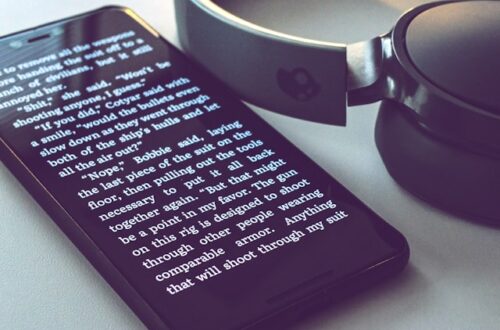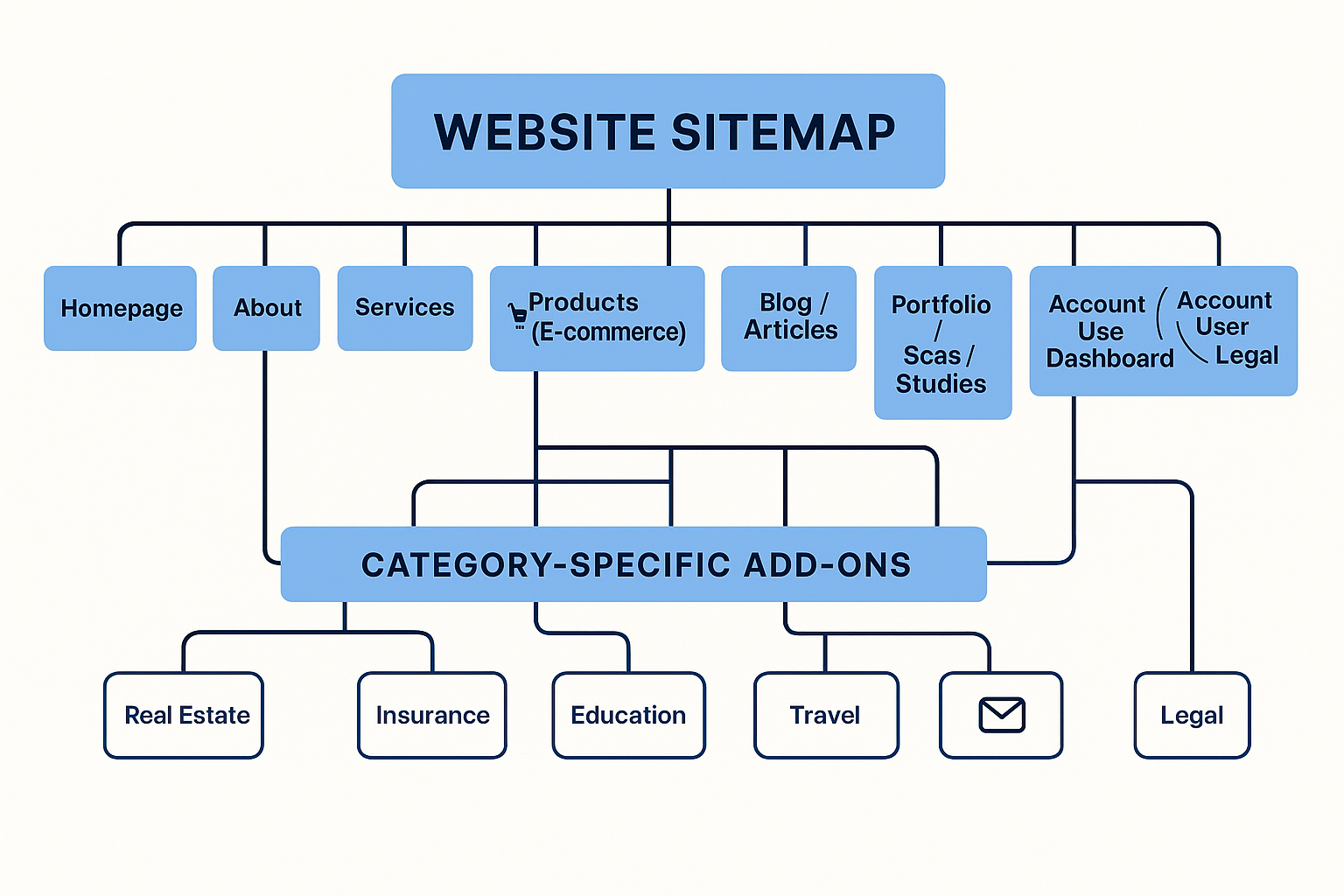Have you ever spent hours trying to find a reliable NZB indexer, only to run into broken links or incomplete files? It’s a common frustration for Usenet users—slow indexing, inaccurate results, and search tools that don’t deliver as promised. To make your automation setup smooth and efficient, you need a reliable, fast, and community-backed indexer that integrates easily with your favorite apps.
That’s where NZBGeek Indexer comes in. This community-driven platform has become one of the most trusted names in the Usenet world, known for its advanced search filters, automation-friendly API access, RSS feeds, and smooth integration with tools like Sonarr, Radarr, and NZBHydra2.
Whether you’re new to Usenet or an experienced user optimizing your setup, understanding how NZBGeek Indexer works can help you save time, avoid frustration, and improve your entire automation workflow.
In this comprehensive guide, we’ll cover what makes a great NZB indexer, the unique features that make NZBGeek stand out, how to set it up, its pros and cons, and whether its VIG membership is worth the price.
Understanding NZBGeek Indexers and How They Work
Before you start using any NZB indexer, it’s important to understand its purpose. An NZB indexer acts as a search engine for Usenet. It scans, categorizes, and indexes files from newsgroups, allowing users to search for and download metadata (NZB files) that point to the actual content hosted on Usenet servers.
Think of it like this:
- A Usenet provider gives you access to the network.
- An indexer helps you find the files you want.
Indexers don’t host or distribute files directly—they simply organize available content and make it easier to access. That’s why pairing a reliable indexer with a reputable Usenet provider is critical for a seamless experience.
Modern indexers, like NZBGeek, go far beyond basic search functionality. They offer automated indexing, API access, community uploads, and RSS feeds that work hand in hand with automation software. For instance, when Sonarr tracks a new TV episode, it uses your indexer’s API to find matching releases and send them to your download client—saving you hours of manual searching.
Key Features That Make NZBGeek Indexer Stand Out
Not all indexers are created equal. What sets NZBGeek Indexer apart is its community-focused approach, stability, and compatibility with the best automation tools. Let’s explore its standout features in detail.
Advanced Search & Filtering
The foundation of any great indexer is its search accuracy. NZBGeek Indexer excels with advanced filtering options that help you pinpoint exactly what you need. You can filter by:
- File size
- Age of release
- Language
- Category (e.g., Movies, TV, Music, Apps)
- Quality or resolution
For example, if you only want high-definition releases, you can exclude SD content entirely. Similarly, you can filter out unwanted file types or languages. This level of precision saves time and ensures better-quality downloads.
API & Automation Compatibility
For users who rely on automation tools like Sonarr, Radarr, or Lidarr, API compatibility is essential. NZBGeek provides a powerful API that integrates seamlessly with these apps, allowing them to automatically search and download content.
When paired with NZBHydra2, NZBGeek can be combined with multiple indexers to expand search coverage. This not only improves results but also reduces the chances of missing releases.
Key integrations include:
- Sonarr – for TV shows
- Radarr – for movies
- Lidarr – for music
- SABnzbd / NZBGet – for downloading
- NZBHydra2 – for meta-indexing
Automation ensures your media library stays updated without any manual work.
Community Uploads & Moderation
NZBGeek Indexer thrives on community participation. Members can upload NZB files, which are then moderated for quality, accuracy, and completeness. This community-driven approach helps maintain a cleaner, more reliable database compared to automated systems alone.
Moderators ensure duplicates, spam, or broken links are removed promptly, maintaining the integrity of the index. This is one of the reasons NZBGeek has become such a trusted source among Usenet enthusiasts.
RSS Notifications & Real-Time Indexing
Speed matters in the Usenet world. NZBGeek’s real-time indexing ensures that new releases are added quickly, and its RSS feed support gives you instant notifications for fresh uploads.
You can set up custom RSS filters to track your favorite shows, categories, or keywords. This feature allows you to stay ahead—perfect for users who want the latest content as soon as it’s available.
Interface & Performance
NZBGeek’s interface is clean, intuitive, and designed for both beginners and advanced users. Searches are fast, results load quickly, and downtime is rare.
The site’s responsive layout works seamlessly across devices, including desktops, tablets, and mobile phones. This performance reliability is key for automation tools that depend on consistent API response times.
NZBGeek Indexer Membership Plans, VIG Perks & Pricing
Like most Usenet indexers, NZBGeek offers both free and paid membership options. Free tiers are great for testing the platform but come with limitations such as reduced API calls and slower indexing. Paid memberships, on the other hand, unlock advanced features and higher limits.
Membership Options Overview
| Plan Type | Features | Best For |
|---|---|---|
| Free Tier | Limited downloads, basic search, restricted API | Beginners/testing |
| Paid (Monthly) | Increased API hits, faster results, enhanced filters | Regular users |
| VIG Membership | Unlimited API access, advanced search, priority support | Power/automation users |
VIG (Very Important Geek) Membership offers the most value for power users who run multiple automation tools. It includes:
- Higher API call limits
- Faster indexing and search results
- Access to priority servers
- Advanced search and category filters
- Long-term or lifetime purchase options
Many users find that a lifetime VIG membership pays for itself quickly—especially if you’re heavily reliant on automated downloads.
Pros and Cons Overview
No indexer is perfect, and understanding both sides will help you decide whether NZBGeek Indexer fits your needs.
Strengths
- Strong community uploads and moderation
- High uptime and reliable performance
- Easy automation integration with Sonarr/Radarr
- Advanced filters and fast search responses
- RSS and real-time indexing features
Weaknesses
- Occasional invite restrictions for new members
- Slight learning curve for first-time users
- Some rare missing results depending on retention
Overall, the benefits far outweigh the drawbacks, especially for users who value reliability and automation support.
Getting Started: Registration, Setup & Usage
Setting up NZBGeek Indexer is straightforward, even if you’re new to Usenet automation. Follow these steps to get started:
Step 1: Register and Retrieve Your API Key
- Visit the NZBGeek website.
- Create an account using a valid email address.
- After logging in, navigate to your account settings to find your API key.
- Keep this key private—it’s your secure access credential for automation tools.
Step 2: Integrate with Automation Tools
Sonarr / Radarr / Lidarr Setup:
- Open your chosen application.
- Go to Settings → Indexers → Add New Indexer.
- Select “Newznab” as the type.
- Enter the NZBGeek API URL and paste your API key.
- Test the connection and save.
NZBHydra2 Integration:
- Add NZBGeek as a new source.
- Combine it with other indexers to improve search coverage.
Step 3: Configure RSS & Custom Filters
For real-time updates, configure RSS feeds based on categories, quality, or keywords.
For example:
- Create an RSS filter for “1080p TV Shows.”
- Exclude unwanted tags like “CAM” or “TS.”
This setup ensures that only desired content appears automatically in your download queue.
Step 4: Troubleshooting Common Issues
- API Limit Reached: Upgrade your membership or wait for reset.
- No Results: Check category settings or filters in your automation tool.
- Failed Downloads: Verify your connection with your Usenet downloader (e.g., SABnzbd).
Pro Tip: If Sonarr isn’t returning results, double-check your NZBGeek category mappings—they often cause mismatched searches.
Final Verdict: Is NZBGeek Indexer Worth It?
If you’re looking for a reliable, community-backed NZB indexer that integrates seamlessly with automation tools, NZBGeek is an excellent choice. It strikes the perfect balance between usability, performance, and feature depth.
While the free version is suitable for light use, heavy users will find the VIG membership invaluable. It offers higher API limits, faster searches, and better indexing performance—all crucial for automated setups.
When compared to other popular indexers like DrunkenSlug and NZBPlanet, NZBGeek stands out for its strong moderation, consistent uptime, and extensive feature set. Many users combine multiple indexers for better coverage, but NZBGeek alone is robust enough for most setups.
For serious Usenet enthusiasts, a lifetime VIG membership is a smart investment that enhances both convenience and reliability.
FAQs About NZBGeek Indexer
Q1: What is the difference between an NZBGeek Indexer and a Usenet provider?
An indexer catalogs content on Usenet, while a provider gives you access to the network itself. You need both to download files successfully.
Q2: Is VIG membership worth it?
Yes, especially for heavy or automated users. It removes API restrictions and provides faster access to new content.
Q3: Can NZBGeek work with Sonarr or Radarr?
Absolutely. NZBGeek supports full API integration with Sonarr, Radarr, and Lidarr for automated searches and downloads.
Q4: What payment options are available?
NZBGeek typically accepts credit cards, PayPal, and cryptocurrency.
Q5: How does NZBGeek compare to alternatives like DrunkenSlug?
NZBGeek offers better uptime, stronger community moderation, and faster indexing speeds, making it one of the most reliable Usenet indexers available.
Conclusion
A dependable NZBGeek Indexer is an essential part of any modern Usenet setup. It simplifies the search process, enhances automation, and ensures you always get accurate, high-quality results.
With its community-driven indexing, powerful API, advanced filters, and real-time RSS updates, NZBGeek remains a top-tier choice for Usenet users worldwide. Whether you’re just starting or fine-tuning an existing setup, NZBGeek Indexer delivers the speed, stability, and functionality you need.